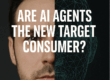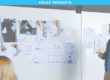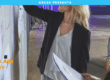| Contents |
|---|
What is Livestreaming and how does it work?
Livestreaming is an emerging technology in the media industry. New software and equipment have made livestreaming easier to produce and access. It used to take an entire broadcast crew and a room full of wires, switchers, and satellite connections to put on a live stream.
But today, you can livestream from your cell phone.
However, just because it’s easiest to livestream from your phone doesn’t mean it’s the best choice for you. For example, if a business wants to host a virtual annual event or a community organization to display an award ceremony, livestreaming is an excellent choice.
Krush has been livestreaming annual sales events and week-long annual conferences. Here’s what we know about what it takes to put on a successful livestream event:
Preparation Is Key
Murphy’s Law says that what can go wrong will go wrong. Krush’s Director of Videography, Carl Evans, shares the same sentiment.
“No matter how prepared you are, something will go wrong,”
says Carl. While that may sound disheartening, he offers a silver lining. “Prepare for things to go wrong,” adds Carl.
“How will you react? What will you do?”
A plan of action for when things go sideways is key to a successful livestream.
There are lots of variables when it comes to livestreaming. It would be best if you had reliable internet access, equipment with charged batteries, laptops that won’t crash, and cords that aren’t faulty.
With so many variables, there are many ways for things to go wrong.
Therefore, preparation is critical to a successful livestream. Test your equipment. Practice your setup and take-down. Get comfortable with the software. Rehearse certain parts as if they were live.
You’ll be surprised at how much you can learn from detailed and intentional preparation. Good preparation will make you and your team more confident when the cameras are rolling for real.
Pre-produce critical keynotes or learning sessions to create engaging speaker sessions. You can pre-produce some of your content yet make it seem live. In addition, pre-producing content will sometimes give you a considerable advantage for timing and editing out speaker nervousness if speaking to large groups does not come naturally.
Things To Look Out For When Livestreaming
- Speaker Cancellations: A speaker cancellation is always possible at a livestream. For whatever reason, your keynote speaker may not be able to show up. Have a backup speaker preplanned and ready to go in case this happens.
- Black Screens: One of Carl Evans’s rules of a good livestream is never to have a black screen. There should always be something to fill a void. For example, a screen saver icon of your business logo can fill gaps between segments. Or a prerecorded informational video can be intercut to give your crew a chance to rest. Do not let your livestream have a blank black screen at any point.
- Have a Teleprompter: Letting your speakers talk freely is critical to a successful livestream. But many parts, like transitions, informational bits, and opening and closing statements, can be scripted in advance. Uploading your scripts to a teleprompter will help your speakers deliver precise and compelling messaging.
Why Should Businesses and Organizations Livestream Their Events?
Livestreaming is great for several reasons.
- It’s Accessible
If someone has internet access, they can watch your livestream. An in-person event has limited attendance, but thousands of people across the country can watch a livestream.
You will reach more people in more places at one time with a livestream.
- It’s Interactive
Certain features are possible in a livestream that you can’t do in other mediums.
A notable feature included in most livestream software is the Q&A function. Audience members can ask questions, and the event’s moderator or present speakers can answer those questions as the live streaming event evolves. You can also enable a chatbox for guests to interact with one another.
A livestream isn’t just live TV on the internet. It’s personal and enables your audience to engage with your event and brand directly. They feel like they are a part of the event, not just spectating. A prerecorded video doesn’t give people the chance to react in real-time. Plus, audience metrics are trackable, which gives your company valuable data on how to better communicate with them in the future.
Benefits of Livestreaming in a Studio
A successful livestream is all about controlling and minimizing your variables. The fewer variables you have, the better. A studio setting is the best place to ensure your livestream runs smoothly.
In a studio, you can:
- Control the temperature
- Be protected from harsh wind and poor weather conditions
- Ensure good sound quality
- Guarantee consistent lighting
In a studio, you’ll also have access to essential equipment, like:
- Cameras
- Microphones
- Teleprompters
- Lights
- Backdrops
Furthermore, a studio gives you the space you need to be comfortable throughout the livestream process.
Krush is a full-service advertising agency in Oklahoma City. We specialize in brand development, graphic design, media planning, performance tracking, print services, SEO, social media, video services, as well as website design and development. Our focus is to grow your brand and your bottom line–we are your strategic marketing partner! Check out our portfolio of work and contact Krush today!